How to use iPhone's Shortcut to Eject Water
Table of contents
The Water Eject Siri Shortcut is engineered to expel water from your iPhone’s speaker grills through the emission of a low-frequency sound. This innovative solution provides a swift and effective method to address water infiltration, safeguarding your device’s performance.
This feature is built-in into the Apple Watch, but for some reason, we need to add it separately on the iPhone.
How to add the shortcut
Add the Shortcut to Your Library:
- Initiate the setup process by tapping the provided link above on your iPhone to access the “Water Eject” Siri Shortcut.
- Add the shortcut into your Shortcut library by tapping the “Add Shortcut” button, followed by confirmation with “Done.”
Grant Permissions:
- Acknowledge that the Water Eject Shortcut is an untrusted source, you need to grant of all requested permissions.
Activate the Water Eject Shortcut:
- Add Siri’s functionality by activating it with the command “Hey Siri” or by pressing and holding the side button.
- Prompt Siri to execute the Water Eject Shortcut by stating “Water Eject.”
Select Intensity Level:
- Activate the shortcut’s interface by tapping the “Start” button upon the prompt’s appearance.
- Adjust the water ejection process to your preference by selecting the desired intensity level, facilitating optimal expulsion efficacy.
Wait for Completion:
- Be patient as the Siri Shortcut completes the water ejection procedure, utilizing low-frequency sound waves to displace water from your device.
- Upon conclusion, your iPhone’s volume will be adjusted to fifty percent, accompanied by a notification confirming successful water expulsion.